Proxy Switcher in addition to manual mode when you are in full control can function in Keep-Alive and Auto Switch modes. These modes are accessible through Proxy Manager window.
When Proxy Switcher is running in Keep-Alive mode it tries to
maintain working proxy server connection by switching to different
proxy server if current dies. When active proxy server becomes
inaccessible Proxy Switcher will pick different server from ProxySwitcher category. If the active proxy server is currently alive the background will be green (see screenshot).
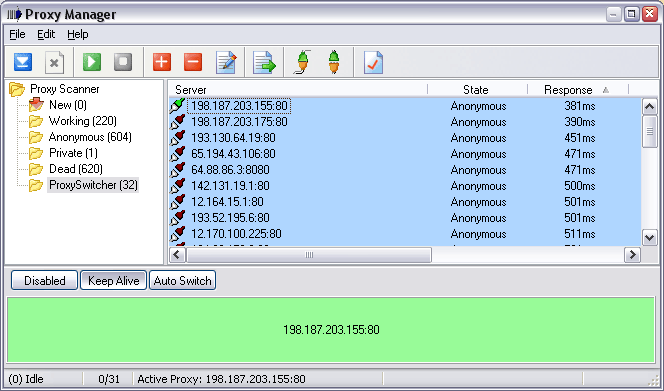
If the server becomes inaccessible Proxy Switcher will try to find
working proxy server - a reddish background will be displayed till a
working proxy server is found. To minimize network traffic in this mode proxy server availability is checked every 30 seconds.
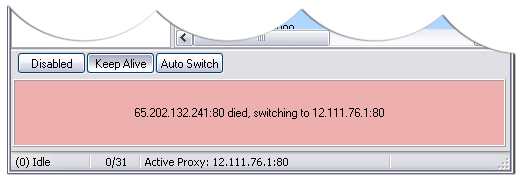
When running in Auto Switch
mode Proxy Switcher will switch active proxy servers regulary.
Switching period can be set with a slider from 5 minutes to 10 seconds.
Proxy servers by default will be taken from the Anonymous category. Also in the options
dialog you can change source category. To avoid dead servers and
increase switching reliabilty Proxy Switcher continuously albeit slowly
tests proxy servers and places them into queue. The progress bar near
the slider displays queue state.
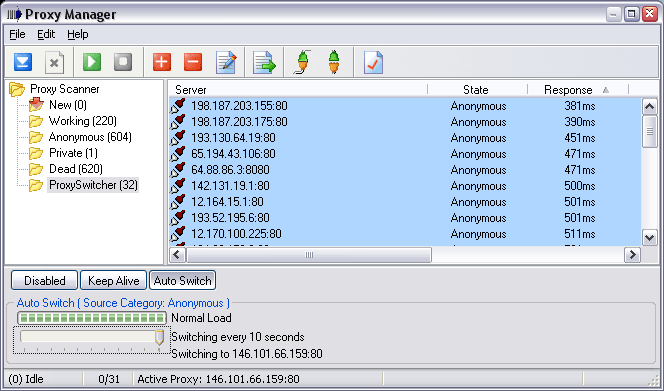
For example this is a fragment of a web server log file that is created when the user is surfing with in Auto Switch mode. As you see IP addresses are changing for almost every requested web page. In this case it looks like 5 users visited this web server.